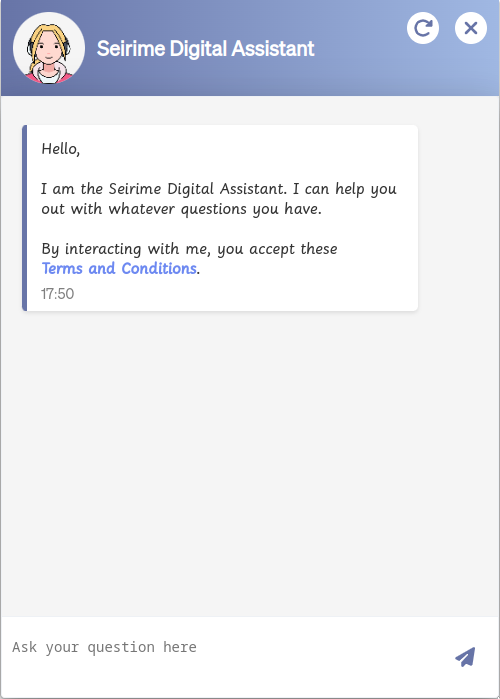Bootstrapping the assistant
Initialization scripts and styling
Getting the assistant widget on your page is fairly simple. It only involves
adding two script tags to your web page.
Start by adding the Seirime initialization script:
Next, load the Seirime assistant onto your page:
bootStrapSeirime supports the following function arguments:
| Field | Type | Required | Description |
|---|---|---|---|
| assistantId | string | Yes | |
| assistantSignature | string | Yes | |
| alwaysOpen | boolean | No | |
| initialMessageContent | string | No |
Finally, add the base style sheet tag:
Tip: Head over to the Custom styling section to learn how to override the base styles.
With these tags added, the assistant widget will be loaded onto the page (by default on the bottom right):